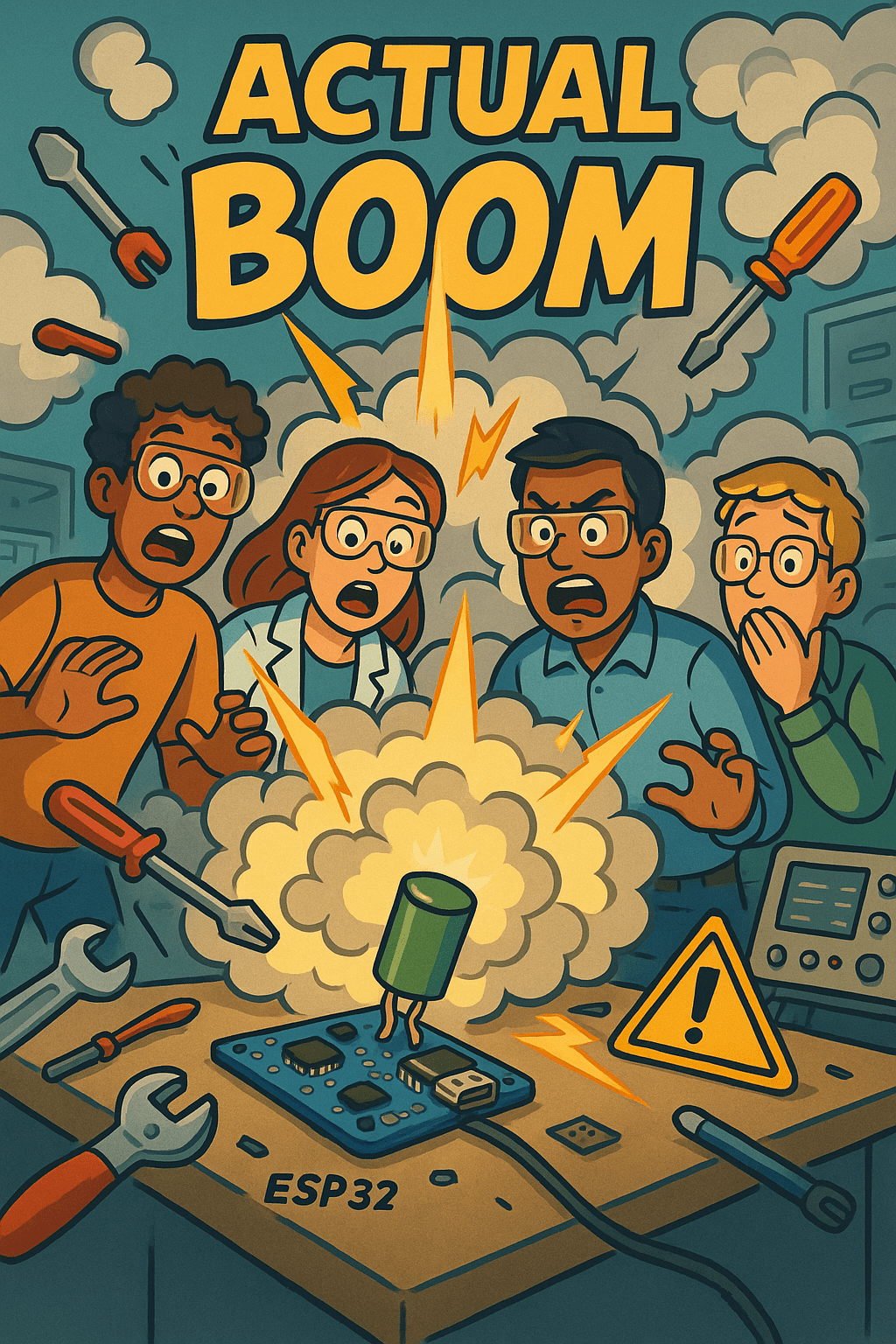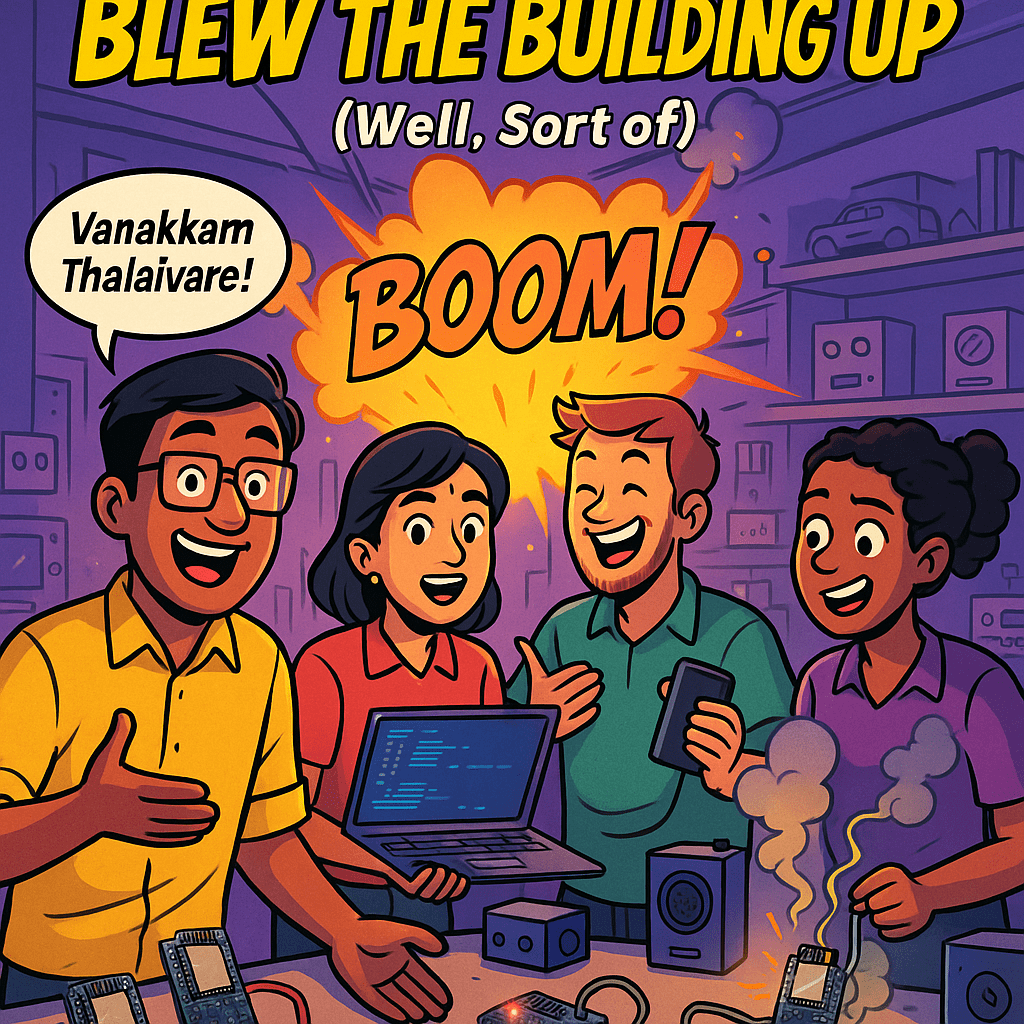Let it Snow! A Festive Guide to add Snowfall Effect to your Website
🎉 Look around! The snowfall you see on this very blog is a live demonstration of what we’re about to build. Yes, it’s already snowing here! Isn’t that magical? 🎄✨

Merry Christmas, web enthusiasts! 🎄 Everyone has their own way of celebration & entertainment, and this is mine—creating magical effects like this snowfall (also, crashing stuff—once in a while) is my way of spreading joy. It’s more than just code; it’s a celebration of creativity and holiday cheer! 🌟
Ready to sprinkle some holiday magic on your website? Let's build a simple, lightweight snowfall animation using HTML, CSS, and JavaScript. Let’s make your site feel like Christmas! ❄️✨
Why Add Snowfall? 🎅
Snowfall is the perfect seasonal touch for your website. It’s festive—nothing says "holidays" like snowflakes gently drifting down your screen. ❄️ It’s mesmerizing, capturing visitors' attention so much they might forget why they came to your site! 😄 And it’s fun and simple. Everyone has their unique way of celebrating, and adding snowfall is a charming, joyful way to spread holiday cheer. 🛠️
Convinced? Let’s make it snow! 🌨️
What We’ll Build
Let's create a snowfall overlay that works like a charm on both desktop and mobile devices. Here’s what you’ll get:
- Realistic, smooth snowfall animation. ❄️
- A gentle horizontal drift for a natural, windy effect. 🌬️
- Fully customizable size, speed, and density. 🎨
Look around you! The snowfall you see right now on this very blog is not just a demonstration—it’s live magic in action! 🎉 Isn’t it amazing to see how a few lines of code can transform a webpage into a winter wonderland? That’s the power of creativity and a little holiday spirit.
Check out the full code on GitHub Gist attached below!

The Magic Code 🪄
Here’s the HTML, CSS, and JavaScript for the snowfall effect. Copy it, customize it, and let it snow on your website! ☃️
<div id="snowfall-overlay"></div>#snowfall-overlay {
position: fixed;
top: 0;
left: 0;
width: 100%;
height: 100%;
pointer-events: none;
z-index: 9999;
overflow: hidden;
}
.snowflake {
position: fixed;
top: -10px;
color: white;
line-height: 1;
text-shadow: 0 0 5px rgba(255, 255, 255, 0.3);
pointer-events: none;
animation: fall linear infinite;
}
@keyframes fall {
0% {
transform: translateY(-10vh) translateX(0);
}
25% {
transform: translateY(25vh) translateX(calc(var(--drift) * 0.5));
}
50% {
transform: translateY(50vh) translateX(calc(var(--drift) * -0.5));
}
75% {
transform: translateY(75vh) translateX(calc(var(--drift) * 0.5));
}
100% {
transform: translateY(100vh) translateX(calc(var(--drift) * -0.5));
}
}document.addEventListener('DOMContentLoaded', () => {
const container = document.getElementById('snowfall-overlay');
const snowflakeCount = window.innerWidth <= 768 ? 50 : 100;
function createSnowflake() {
const snowflake = document.createElement('div');
snowflake.className = 'snowflake';
snowflake.textContent = '❄';
// Medium size range for a balanced effect
const size = Math.random() * (window.innerWidth <= 768 ? 8 : 12) + 6; // Size: 6px to 14px
const drift = Math.random() * 20 - 10; // Drift range: -10vw to 10vw
// Apply styles
snowflake.style.cssText = `
left: ${Math.random() * 100}%;
opacity: ${Math.random() * 0.6 + 0.4};
font-size: ${size}px;
animation-duration: ${Math.random() * 5 + 10}s;
animation-delay: ${Math.random() * 5}s;
--drift: ${drift}vw;
`;
container.appendChild(snowflake);
// Remove snowflake after animation ends
snowflake.addEventListener('animationend', () => snowflake.remove());
}
// Initial batch of snowflakes
for (let i = 0; i < snowflakeCount; i++) {
setTimeout(createSnowflake, Math.random() * 3000);
}
// Continuously generate snowflakes
setInterval(() => {
if (container.childElementCount < snowflakeCount) createSnowflake();
}, 300);
});How It Works 🧩
- The Snowflake Container: The
#snowfall-overlaydiv is a full-screen, fixed-position container for our snowflakes. It ensures the snow stays on top of everything without interfering with clicks. - The Snowflakes: Each snowflake
divhas a random size, opacity, and drift value. It’s styled with CSS and animated using@keyframes. - The Animation: The
@keyframesanimation makes the snowflakes fall vertically while swaying horizontally for a natural effect. 🌨️ - The JavaScript Magic: JavaScript handles the creation of snowflakes, randomizing their properties and removing them once they’re out of view.
Make It Yours 🎨
Customizing the snowfall effect is where the real fun begins! 🌟 Here’s how you can make it uniquely yours. Start by adjusting the snowflakeCount variable to control density, tweak the animation-duration for speed, or swap out ‘❄’ for emojis like snowmen ☃️ or stars ✨. It’s your canvas, so let your creativity shine!
Final Thoughts ✨
Everyone has their own way of celebrating, and this is mine! Bringing festive cheer to the web is my kind of entertainment. 🎉
But don't worry! Going forward, I plan to collect and consolidate similar overlays to create a comprehensive library of website enhancements. 🌐 These overlays will be showcased on a demo website, making it easy for anyone to preview, download, and add them to their projects. You can find the repository on GitHub, where anyone can publish new overlays. Feel free to contribute your own creations and be a part of this growing collection! 🌟
So go ahead, and make it snow! ❄️ Please don’t forget to share your snowy creations & opinions about the snowfall overlay in the comments. Wishing you a Merry Christmas and a Happy New Year! 🎄🎁