Mac vs. Windows: Why My First Mac Feels Like an Expensive Joke
Switching from Windows to macOS felt like upgrading to a spaceship without the user manual. It’s sleek, powerful, and insanely efficient — but also full of small, baffling quirks that make you wonder if Apple believes in common sense. Here’s my journey of love, frustration, and adaptation.
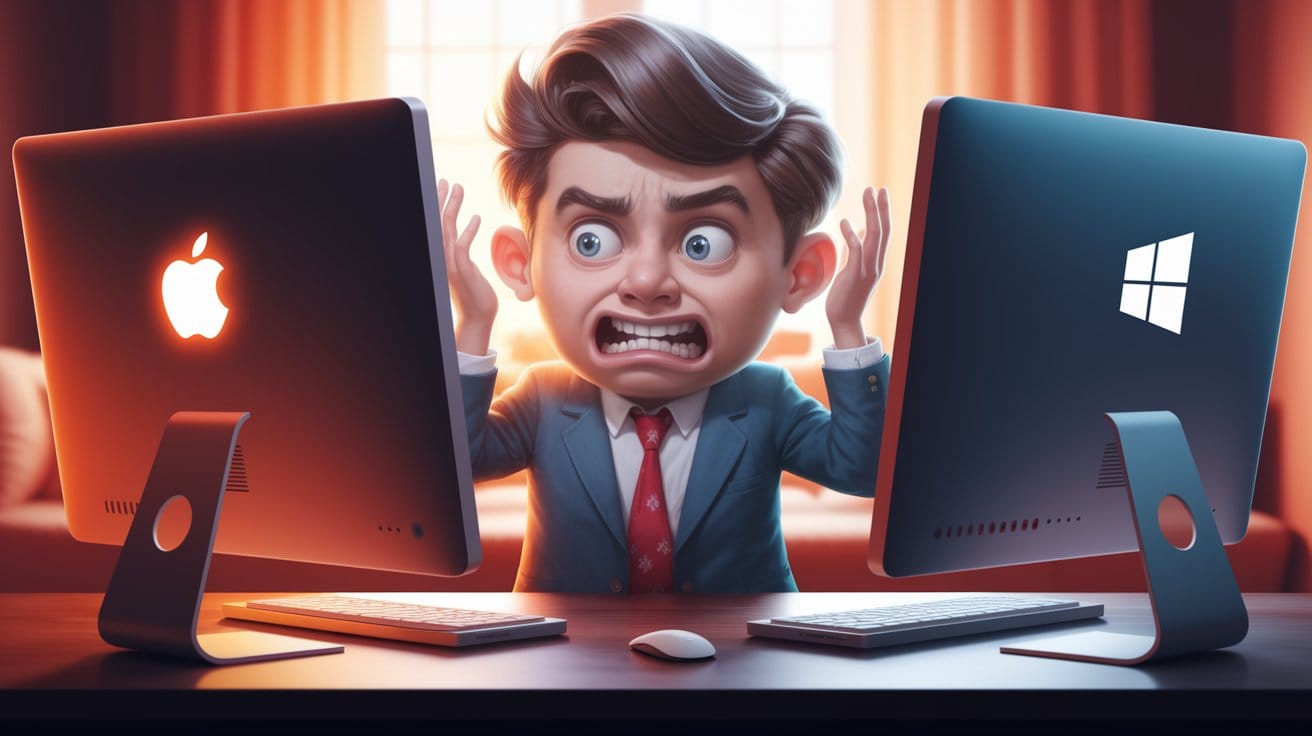
Introduction: Welcome to the Club?
I did it! After years of holding out, I finally purchased a MacBook — a shiny, powerful, and mind-blowingly expensive M4 Pro MacBook Pro. Let me tell you, the shift from Windows was anything but smooth. It was like attempting to drive a Tesla using a bicycle’s handlebars.
Before I purchased it, I knew I had to make some tradeoffs. I knew I wouldn’t be able to install just any software or a cracked version of everything like I could on Windows. But I didn’t expect the real trade-offs to be in areas that I took for granted. It turns out, some of the simplest things were just missing or overly complicated.
Apple is known for its “it just works” philosophy. Well, spoiler alert: it doesn’t work the way a Windows user expects. And for a machine that costs a kidney, it lacks some of the most basic quality-of-life features.
Let’s dive into the small, annoying things that made me question my life choices.
1. No Cut-Paste for Files – But Why?
Windows: Ctrl + X, Ctrl + V = File moves.
Mac: Cmd + X? Nope. Cmd + V? Ha! Good luck.
Instead, you need to Cmd + C (copy), then Cmd + Option + V (move). Oh yeah, because remembering more key combos is so intuitive.

2. Close ≠ Quit. Why, Apple?
You click the red "X" button, and the window closes. But the app? Still running. You have to Cmd + Q to actually quit it. Imagine closing a door and the room still exists. Oh wait…
3. One Menu Bar to Rule Them All
On Windows, the menu is inside the app. On Mac, it’s always at the top of the screen. Why? Because Apple decided that your muscle memory needed a workout.
4. No Drive Letters, Just Confusion
In Windows, I always stored data in separate drives — D, E, maybe even F if I was feeling adventurous. On macOS? No concept of that. It’s just one big disk, and you have to navigate through “Volumes” to find external storage. It made me crazy initially, and I’m still not over it.
5. macOS Creates Hidden Junk Files in ZIPs
Ever zipped a folder on macOS and shared it with a Windows user? Surprise! The ZIP is filled with weird junk files like the __MACOSX and .DS_Store. They do nothing useful, yet they exist, cluttering up the extracted folder like digital dust bunnies. Windows users unzip it and think, "What is this garbage?"
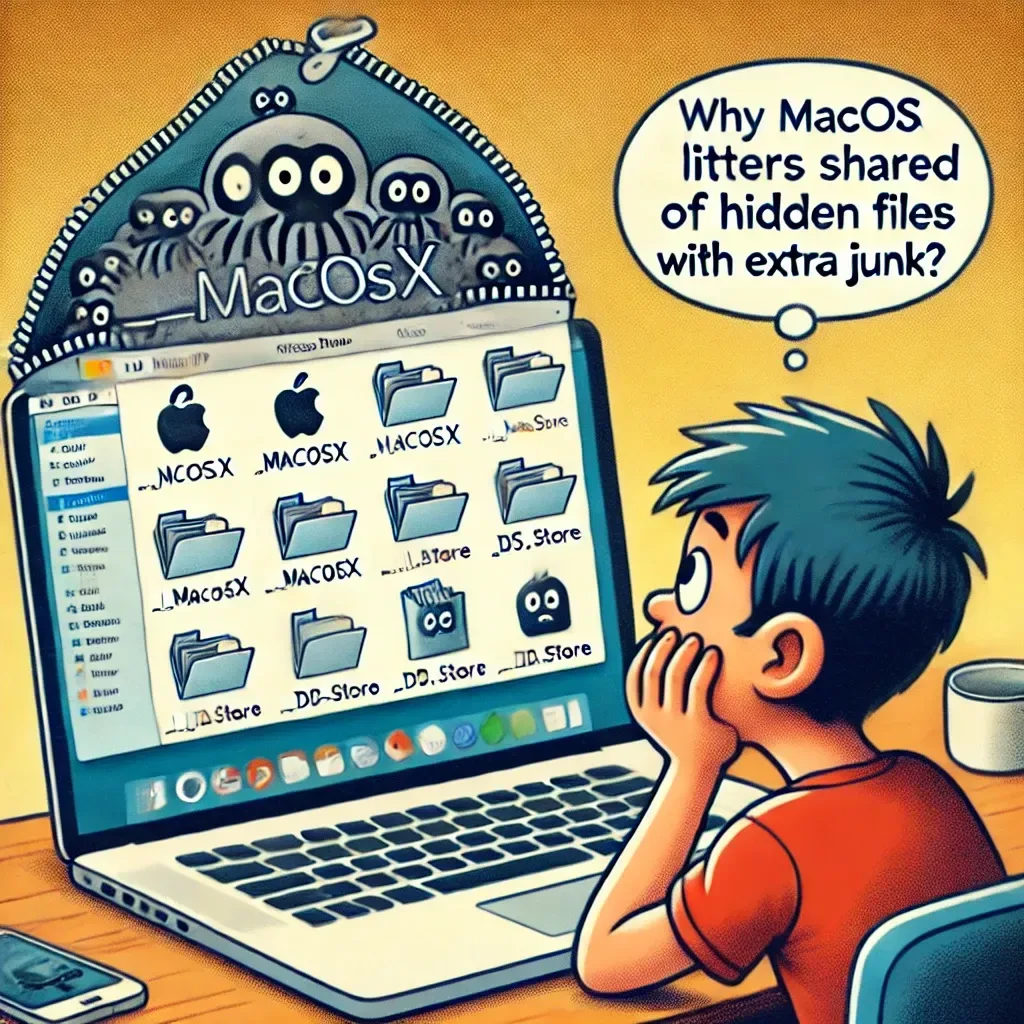
6. Icons Don’t Snap to Grid Properly
Ever tried to organize your desktop on macOS? You move an icon, and it just sits there, mocking you in a slightly off-grid position. In Windows, everything aligns perfectly. On macOS, it’s a free-for-all.
7. Apps Don’t Open Fullscreen by Default
Open a window, and it's a tiny box in the middle of the screen. In Windows, maximize = fullscreen. On Mac, maximize = “Nah, I’ll leave some space for no reason.”
8. Green Button ≠ Fullscreen
Do you see that little green button? It looks like a maximize button, right? Wrong. It opens the app in some weird pseudo-fullscreen that takes you to another "Space." Windows gets this right; macOS acts like I asked for a VR headset experience.
9. Alt + Tab is Weird
Windows: Alt + Tab cycles through all windows. Mac: Cmd + Tab only switches between apps, not individual windows. You need Cmd + ` for that. Because, sure, let's make it complicated.
10. External Displays? Good Luck.
Plug an external monitor into a Windows laptop? Works instantly. Plug it into a Mac? It might work. Or it might decide the resolution should be from 1998.
But… There Are Some Good Things
Now, to be fair, macOS does a few things better. The trackpad gestures? Smooth and intuitive. The battery life? Absolutely insane (as of now!). I don’t have to constantly babysit a charger like I did on my Windows laptops. And let’s talk about performance — this MacBook is a beast. The M4 Pro chip chews through heavy tasks like it’s nothing, and I can run extremely large codebases, build packages, and render videos without breaking a sweat. The fan? I don’t even know if it exists.
Also, for developers, the Unix-based macOS environment is incredibly powerful. The Terminal experience is far superior (but I like Warp better) to Windows' default command line, and setting up development environments feels smoother (except for the whole Homebrew hassle). Plus, macOS is extremely stable — it rarely crashes (I've seen some blogs related to that, but I haven't experienced anything yet...), and even after long work sessions, it remains as snappy as when I booted it up.
Now, about Apple’s ecosystem — I have to be honest. I don’t own an iPhone or AirPods, and I probably never will. Paying a premium for a device, just to make calls and take pictures (ver) doesn’t sit right with me. But if you do have them, the seamless integration is next-level. Handoff, Universal Clipboard, and AirDrop make life much easier.
And of course, let’s not forget security. On Windows, I had to battle against viruses, malware, and the occasional suspicious download. On macOS? I feel like I’m in a gated community. No random pop-ups, no unwanted software sneaking into my system, and no sudden “Your PC ran into a problem” blue screen.
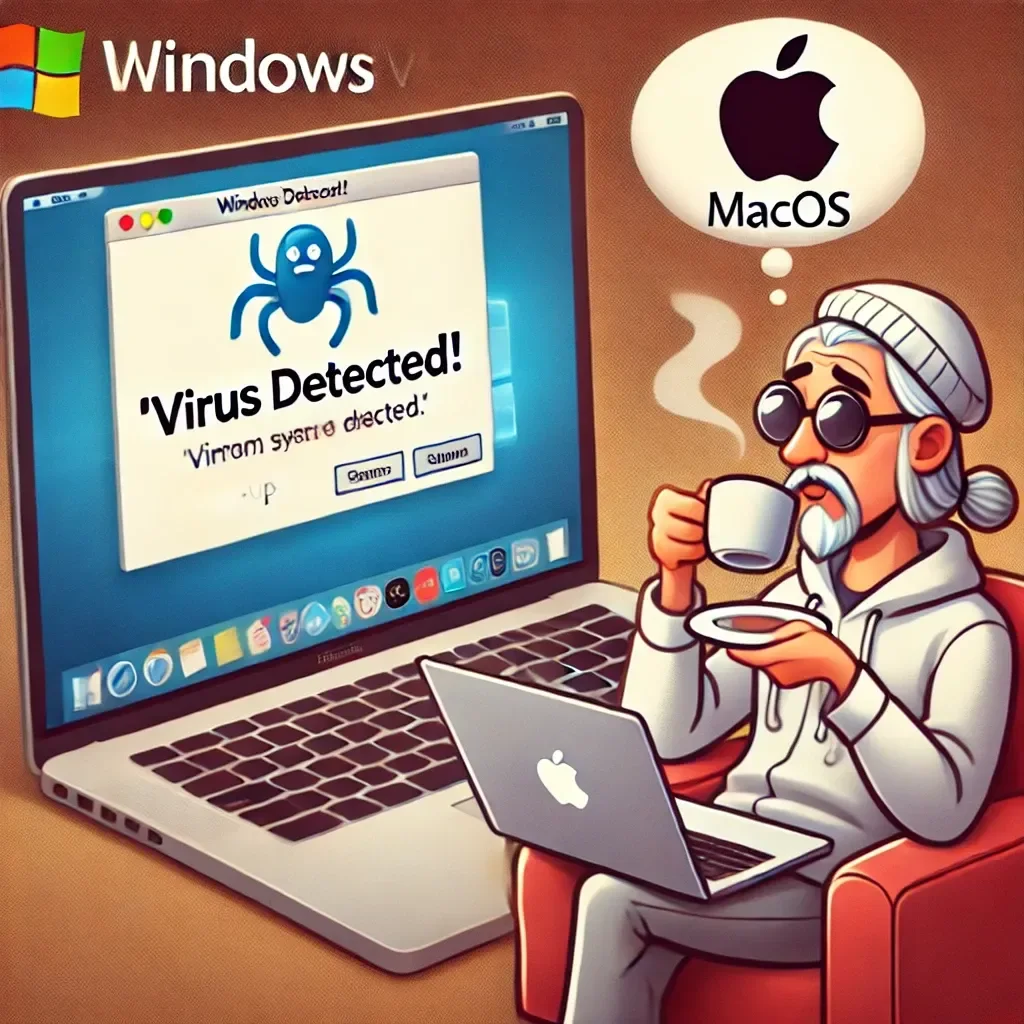
Despite all my complaints, I have to admit—this machine is an absolute workhorse, and for development, performance, and portability, it’s one of the best choices out there.
Final Thoughts: Why, Apple, Why?
I get it, Mac users. You love macOS. You’ve adapted. But as a lifelong Windows user, I can’t help but feel that macOS lacks common sense features that Windows just has.
Am I keeping my MacBook? Absolutely. I didn’t buy it because I wanted to jump ship from Windows; I bought it for its sheer performance, efficiency, and portability — and in that regard, it delivers spectacularly. The M4 Pro is a beast, handling everything I throw at it without breaking a sweat. The battery life is unreal, lasting through long work sessions without constantly tethering me to a charger. And for developers, macOS is undeniably a powerful, stable, and well-optimized environment.
That said, there are moments when I just miss Windows' simplicity and practicality. Maybe one day, the files and folders added to a folder get automatically (as Apple calls it) "Snap into Grid" by default. Maybe macOS will evolve and bring in more user-friendly enhancements. Until then, I’ll keep tweaking my setup, hunting for workarounds, and yes — Googling “How to make macOS less annoying” every single day.

