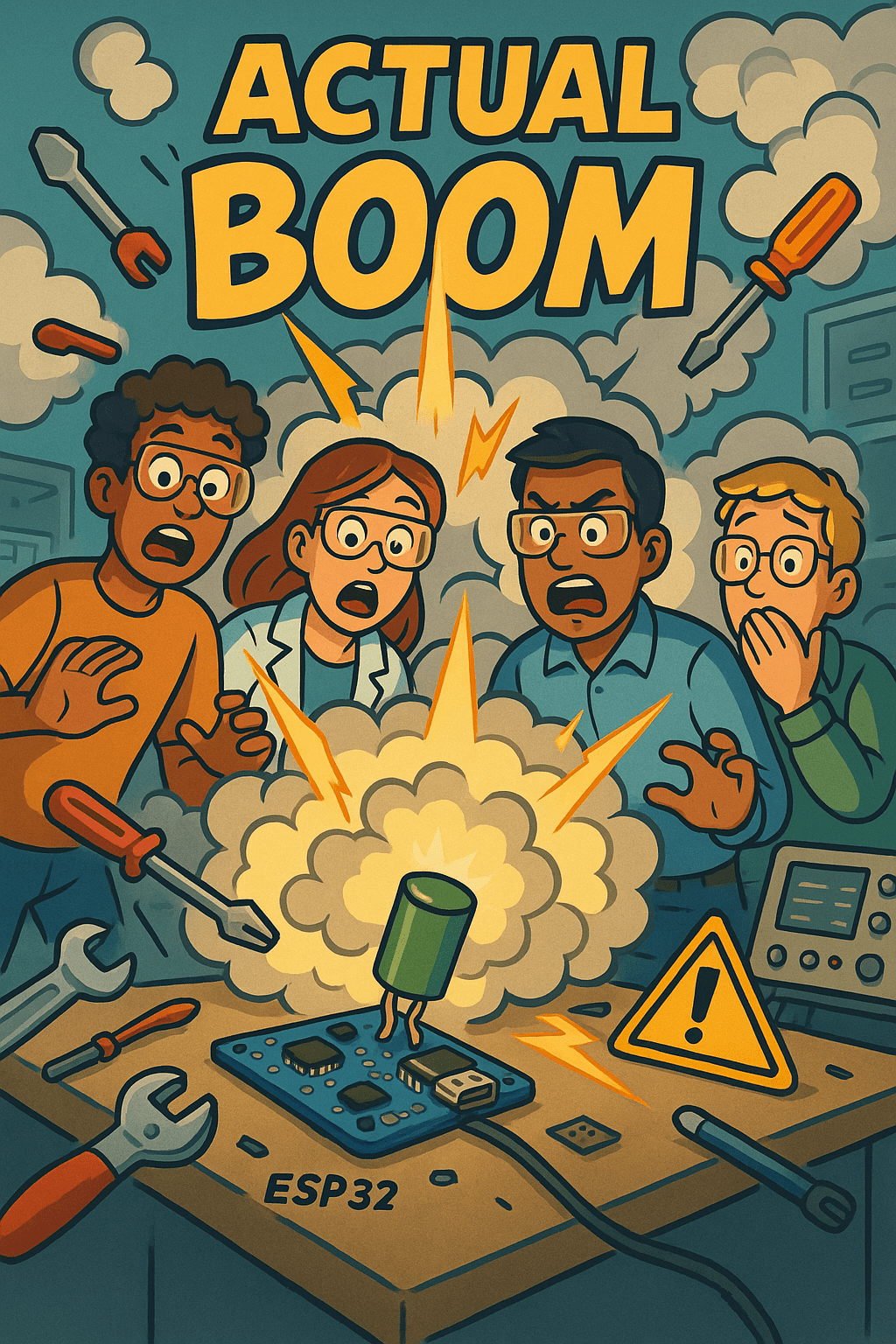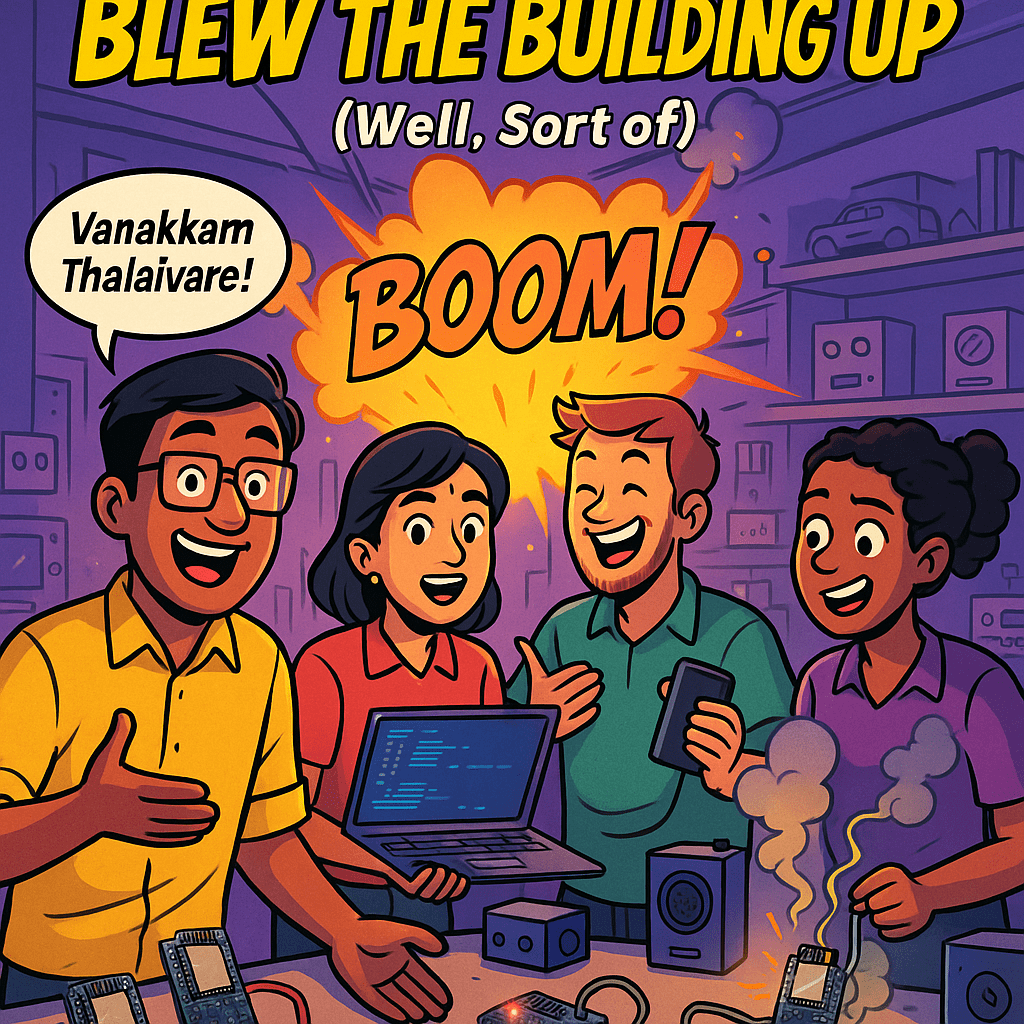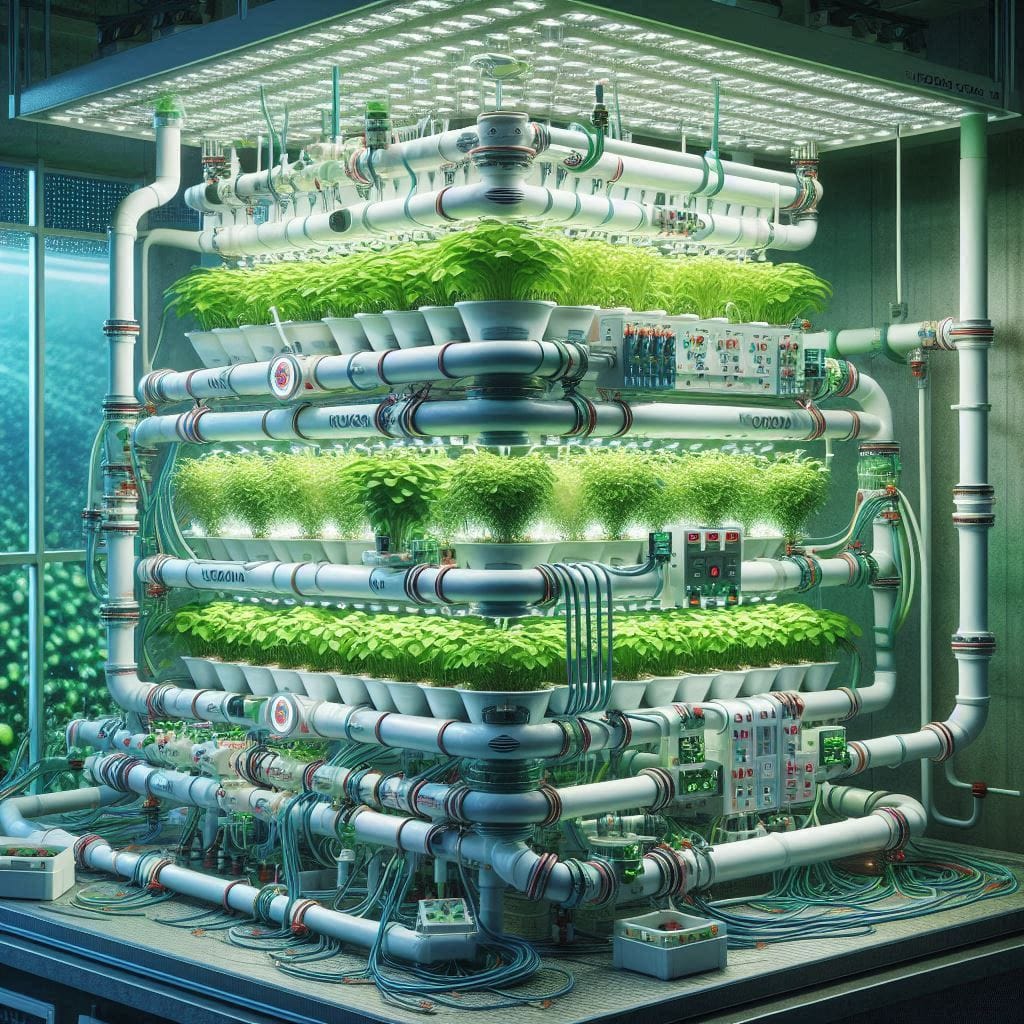Background Remove Bot using Python

A Telegram bot built using Python that offers background removal functionality for images
A Telegram bot is a type of software application that interacts with users through the Telegram messaging platform. Telegram is a popular messaging app known for its focus on security, privacy features, and support for various multimedia types. Telegram bots are essentially automated programs that can perform various tasks, provide information, and offer services within the Telegram ecosystem.
How I build my bot.
I used the Python programming language to build this Telegram bot. The bot utilizes the Telegram Bot API as well as the Remove.bg API. The purpose of the bot is to facilitate background removal from images within the Telegram platform. Python is an ideal choice for creating Telegram bots due to its simplicity, readability, and the availability of libraries like python-telegram-bot, which streamline the interaction with the Telegram API.
To build a Telegram bot, you'll need programming skills and some knowledge of APIs and web development.
Creating a Telegram Bot
If you don't have a Telegram account, create one. This is necessary because you'll need an account to create and manage bots.
To create a bot, you'll need to interact with the BotFather, a special Telegram bot that helps you create and manage your own bots. Follow these steps:
- Search for "@BotFather" in the Telegram app and start a chat with it.
- Use the
/newbotcommand to create a new bot. Follow the prompts to provide a name and username for your bot. - BotFather will provide you with a unique API token. This token is essential for your bot to authenticate and communicate with the Telegram Bot API.
Choose a Programming Language:
You'll need to choose a programming language to build your bot's functionality. Popular choices include Python, JavaScript (Node.js), and others. The Telegram API has libraries and SDKs available for various programming languages that can simplify the process.
Python Code and it's explanation
Import Statements:
os: Provides functions for interacting with the operating system.requests: Used for making HTTP requests to the Remove.bg API.threading: Enables multi-threading for managing ongoing processes.BytesIO: Provides a stream-like interface for handling binary data in memory.telegram: A Python library for interacting with the Telegram Bot API.Updater,CommandHandler,MessageHandler,Filters,CallbackContext: Classes and functions from thetelegram.extmodule for creating the bot and handling different types of updates.
API Keys:
REMOVE_BG_API_KEY: Your Remove.bg API key, used to authenticate and access the background removal service.TOKEN: Your Telegram bot token, acquired when you create a bot on Telegram.
Dictionary ongoing_processes:
- This dictionary is used to keep track of ongoing background removal processes. The keys are user IDs, and the values are processing message objects.
Functions:
start(update: Update, context: CallbackContext):
- Responds with a welcome message to the user when they start interacting with the bot.
stop(update: Update, context: CallbackContext):
- Stops an ongoing background removal process for the user if one exists.
remove_background(update: Update, context: CallbackContext):
- Handles the background removal process when a user sends an image.
- Checks if the image is sent as a photo and not as a document.
- Checks if there's an ongoing process for the user and handles accordingly.
- Downloads the image, sends a processing message, and requests background removal from the Remove.bg API.
- If successful, sends the edited image back to the user and deletes the temporary files.
- If not successful, sends an error message.
Main Function main():
- Initializes the Telegram bot by creating an
Updaterinstance with the provided bot token. - Adds handlers for the
/startand/stopcommands and for processing photos with theremove_backgroundfunction. - Starts polling for updates from Telegram and keeps the bot running until it's manually stopped.
if __name__ == '__main__'::
- This block ensures that the
main()function is only executed when the script is run directly (not imported as a module).
This script creates a Telegram bot that users can interact with to remove backgrounds from images using the Remove.bg API. It handles user commands, processes images, and provides status updates to the user.